How Do I Transfer A Ticket
Transcript
Locate the original purchase by searching for the purchaser's email address in the search bar in your dashboard.

When you've located their account, click on the Last Purchase date to access their transaction.
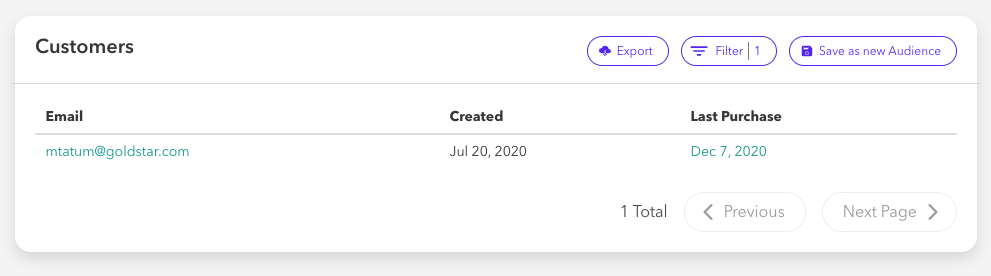
On the transaction page locate the Tickets section. On the right-hand side of the page you'll see a button that says Revoke.

Revoking a ticket will not refund the transaction, just invalidate the ticket link. Once the ticket is revoked you will need to issue it to the recipient of the transfer.
To manually issue a ticket
- Click on the event then performance you’d like to issue tickets for
- Click the [...] to the right of the inventory you’d like to issue tickets for
- Click Issue Tickets
- Input the desired recipients email address and click Submit
The desired recipients will receive an email confirming their ticket which they can then access at the time of the show.
